Machinations - The Atlas Nations System[]
Machinations is the fully custom nations & town system, managed by Macus17 & marglorious. It aims to provide a more in depth nation management system than Towny or Factions.
Unlike other systems, Machinations has both towns and nations - this allows nations to grow and expand their empires.

You should create a website account to use some of the cool features of the website - do /website in game!
If you want to know about Sieges & Guard Towers, read Siege Help.
A nation is an official team for you and your friends to be a part of, Atlas was designed around players being in nations. Some benefits of being in a nation:
- You get to be part of a larger team and work together.
- Your nation and its citizens are shown on the public Atlas website
- You can store gems in your nations coffers (like a bank balance)
- You can set other nations as friendly or hostile, which changes their in-game tab-list color
- You can invite players to join your nation (/nation invite <player>)
- You can create towns to live in
- You can use the online nation manager system on the Atlas website. Do /website in game to get an account for the website
- Declare sieges on other nations.
Creating your own empire is not an easy task, Atlas is very political, other nations may feel threatened if you settle too close to them. If you are new to Atlas, we recommend you join an existing nation first, at least until you are more acquainted with how things work.
Most nations will have some info about joining on the forums.
Be advised that it is against the rules to betray your nation, for example: stealing all the diamonds and leaving the nation.
Making a Nation[]
Nations are the first step to building your empire on Atlas! Once you found your Nation, you can found as many Towns within it as you can afford. Once you and your friends are ready to make a Nation, follow the steps below:
- You understand that nations must pay taxes, even when they have no towns (25 gems)
- Founding a nation requires 300 gems
- You have a suitable location in mind for your first town (use /plot to check the prices)
- We recommend that you have at least 3 people in a nation
- Use the /nation found command to create the nation
- Use the /nation invite command to invite your friends to join your nation
- Use the /nation command to see information about your nation.
- Use the /nation banner command to set the banner for your nation, this will appear on the website.
- Add money to your nation coffers using /nation deposit command.
- When you are ready, stand at the desired location of your town and use the /town found command to create your town.
- Once you have a town, you can set your spawn point inside it using /town spawn
Alliances[]
The alliance system is simple to allow for realistic politics. A nation can mark another nation as ether: Friendly, Hostile or Neutral. This will change the color of their name tags in the tab list.
If two nations both set each other to friendly, they have a 'two way alliance,' which has some implications for Sieges - you can read more in the Siege Help Guide.
Taxes[]
Every 24 hours, the server will deduct taxes from your nation coffers. The amount of tax is calculated as a percent of your nation's total plot value.
The current tax rate is 1% of all your nation's plot prices. It is important that your nation have enough money in the coffers to cover the taxes. If you are unable to pay the taxes, the server will block you from your own town and repossess your plots until all debts are paid off.
Use /nation tax to see what your tax info is.
Use /nation deposit to deposit money into your nation coffers.
Nation Groups & Permissions[]

The nation permission system is very flexible - you can assign players to one or more groups in your nation, and each group has a name, and permissions for what they can do. Here are some things to know:
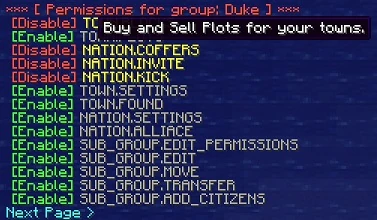
- Nations have groups.
- Groups have permissions.
- Groups can have zones.
- Groups can have players, use /nation group add to add players.
- A Player can be in more than one group.
- You can set time limits on group membership (optional). (/nation group add Notch 24 SubLeader)
- You can add players to groups who are not part of the nation, however they must have a time limit applied.
- Permissions do NOT inherit from any other groups.
- The order of the groups is irrelevant to most permissions (see below)
- This means that a group "below" you may have more permissions than you do.
- Nations must have 1 leader group and one default group.
- New nation members will be added to the default group.
- There must always be at least one person in the leader group.
- There are special permissions that DO care about the order of the groups.
- These include all permissions that start with: "SUB_GROUP"
- These special permissions include things like adding and removing players from the groups below you.
- More permissions may be added later.
- You cannot enable a permission for another group if you do not have that permission as well.
- You cannot edit your own group.
- The last two do not apply to the leader group, they can always edit their own permissions.
You can view the nation groups using /nation group command in game. The interface is click-based; mouse over the permissions to get a description of them.
You can make the structure as complicated or simple as you like.
Zones[]

Towns can create zones, these are used to control access to certain areas of your town. A zone is defined using a gold axe and clicking (right and left) on the corners of the zone. You can then use /town zone create myCoolZone. You will then be asked to confirm and select what group the zone belongs to.
It is important to remember that zones are always attached to a group. Remember that you are able to add non citizens to groups, so you can create 'embassies' for your foreign allies if you want to.
Who can create zones?
- Any citizen who is in a group with the SUB_GROUP.EDIT_ZONES permission.
Who can break blocks/place blocks/use doors in a zone?
- Anyone who is a member of the same group as the zone. or
- Anyone in a group above the zone's group who also holds the SUB_GROUP.EDIT_ZONES permission.
- Note that in addition to the above the player must hold the NATION.BLOCKS permission in ANY group in the nation. (this will probably change soon)
Note: When you create a zone you must have build access to all existing zones that overlap with it.
Right-click with a feather to see what zones are applied to a block
Weak and Strong Zones[]
- A strong zone requires that you are in the same group as the zone (unless you have the SUB_GROUP.EDIT_ZONES permission).
- If two strong zones overlap, you need access to both in order to break blocks and use doors.
- A weak zone works like a strong zone, however if there are overlapping zones, you just need to have access to at least one of them.
- The main use case for a weak zone is a locker room, the whole building is covered by a weak zone, and each player has their personal area covered with a strong zone.
- This prevents people building outsides their designated locker.
- Use /town zone weak myCoolZone to change the type of a zone.
Nation Commands[]
- /nation help: This brings up a list of all the available commands for you to use. Furthermore, if you type /nation <command> help, or just /nation <command> it will bring up a description in game of what each command does.
- /nation found <name>: Allows you to found a new nation with the specified name.
- /nation invite <player.name>: Invites a player to join your nation.
- /nation uninvite <player.name>: Uninvites a player from your nation.
- /nation accept: Allows you to accept an invite and join a nation.
- /nation align: Sets your alignment with other nations according to how you feel about them. You can either align them friendly, neutral, or hostile. When pressing tab, the colors of player names will change based on what alignment your nation has with theirs.
- Anyone in green text is a person in your nation.
- Anyone in blue text has been aligned friendly with your nation.
- Anyone in yellow text is marked as neutral to your nation.
- Anyone in red text is marked as hostile to your nation.
- Anyone still in white text currently has no nation: try to recruit them to yours!
- /nation disband: CAUTION! This will delete your nation and all towns associated with it! You will be asked to confirm if you want to disband your nation.
- /nation list: Lists all the current nations of Atlas and all the towns within them.
- /nation listmembers: Lists all of the current members in your nation, and the ranks associated with them, Rank 20 being the highest rank.
- /nation listguests: Lists the guests of a nation.
- /nation deposit <value>: Deposits an amount of gems into your nation’s coffers based on how much you have in your inventory. Gems will be used for the purchase of new lands for your town, and for the upkeep of that land.
- /nation withdraw <value>: Withdraws an amount of gems from your nation’s coffers based on the specified amount given.
- /nation rank: Allows you to rank players in your nation, Rank 20 being the highest [defaulted as the founder of the nation] and Rank 1 being the lowest.
- Rank 3 and up lets you build in a nation.
- Rank 10 and up lets you manage plots, invite people, and change alignments.
- Rank 15 and up lets you found new towns, change nation settings, and change people's ranks.
- /nation kick <player.name>: Kicks a player from your nation.
- /nation leave: Allows you to leave a nation, becoming a wanderer once again.
- /nation rename: Allows you to rename a nation.
